mnml Theme Update - Photos Page Redux
Friday, January 17, 2025
A new update (v2.2.1) for the mnml theme improves image loading and resizing, and provides a CSS trick to adjust photo grid width.
Reflections, projects, and ideas worth sharing in more than a passing thought.
Friday, January 17, 2025
A new update (v2.2.1) for the mnml theme improves image loading and resizing, and provides a CSS trick to adjust photo grid width.
Thursday, January 16, 2025
As I mentioned yesterday, I recently discovered that the photos page for my mnml theme was not rendering images on the photo page very well without using one of the plugins available in the plugins directory. I’ve released an update to version 2.2.0 that fixes this.
Wednesday, January 8, 2025
Since I’m on the topic of t-shirts and swag, I just published a new design on Cotton Bureau of my take on the classic Mac “hello” graphic with the retro Apple six color palette.
Tuesday, January 7, 2025
If you’ve missed my previous posts about the Unofficially Official Micro.blog swag available on Cotton Bureau, here they are all in one place.
Tuesday, January 7, 2025
I’d totally forgotten I wrote this AppleScript until I needed to create a strong password this morning. If you’re a Mac user and need to generate unique strong passwords, give this script a try.
Saturday, December 21, 2024
I’ve been a busy guy today. More updates to mnml are available for those using the theme.
Sunday, December 15, 2024
It seems I’m on a mnml theme development roll this weekend.
Saturday, December 14, 2024
If you’re a Micro.blog user who uses my mnml theme, I made a few updates I’ve been ruminating on for a while that makes it a little more customizable.
Once you’ve updated from your Micro.blog plugins page, you’ll see a new settings option to manage the customizations.
Saturday, December 7, 2024
I made more changes to my app defaults in the last year than I first realized.
Thursday, November 28, 2024
I’m up early this morning. My plan was to get up at 4:00 am, put the turkey in brine and then go back to bed for a few hours. But as my mind is prone to do, I began pondering all the things in my life I’m thankful for.
Tuesday, November 26, 2024
I took some time off work during the Thanksgiving holiday after grinding on a work project for a really long time. I’ve found myself at a point over the last six months where I just don’t feel effective and needed to figure out why.
Wednesday, November 6, 2024
I went to bed concerned with what I was seeing, but with the hope that democracy would do its thing and a tyrant would be defeated.
Wednesday, October 30, 2024
You may have seen my teaser for this yesterday. Or not… 😁
Do you love Micro.blog and wish you could represent the platform while you’re out and about at the grocery store, sporting event, work or nerdy conference?
Sunday, October 27, 2024
Since this question will likely come sooner or later…
When I was developing mnml, I wanted to give users the ability to set their own link colors for both light and dark modes. However, in my testing, there were challenges that would have caused colors a user set to get overwritten if I needed to release an update. So, another approach was needed.
Friday, October 25, 2024
Taking ideas from a few others, I’m going to try something new and start a long form post of things that happened during the week. The goal is a stream of consciousness that gets published with minimal editing. Just write and publish – though some copy editing is allowed…
Saturday, September 21, 2024
Remember the late 90s and early 2000s when personal blogs were the thing?
Sunday, August 4, 2024
I remember the first time I touched a computer. I was in my early twenties and worked as a customer service rep for the local water company, which was a fancy way of saying I played in the mud nearly every day.
Monday, July 22, 2024
Here’s another one of those childhood memories that left a scar; literally. This one is about the time I tried to stop my out of control bicycle using a barbed wire fence.
Friday, June 28, 2024
I’m saddened to learn of the passing of Henry Carvajal yesterday after battling cancer for a year and a half.
Wednesday, April 10, 2024
Hearing of the passing of Martin Mull reminded me of the time that I sort of met him quite by accident.
Wednesday, March 6, 2024
Events happen in our lives that make us do a full stop and give a long, hard look at how things are. This was one of those events that slapped me in the face so hard I’m still having a hard time grasping it.
Tuesday, January 2, 2024
I planned on publishing a post like this myself.
Sunday, November 26, 2023
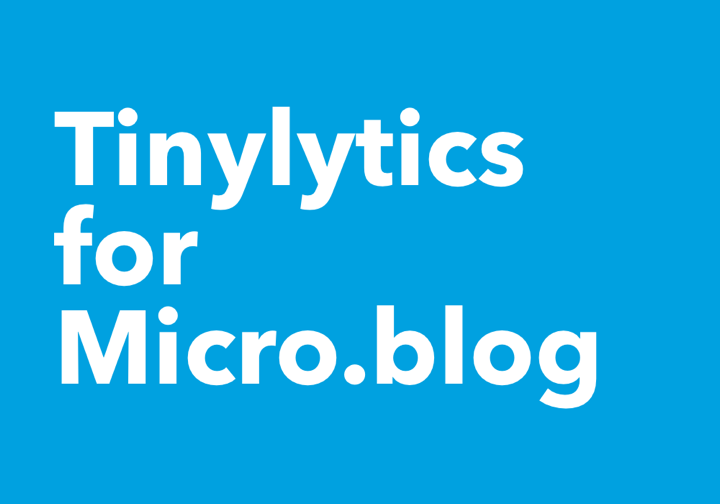
I’m excited to share I’ve released a new version of my Tinylytics for Micro.blog plugin, bringing it to version 3.1.0. You should see an update in your site’s plugins section soon if not already.
Tuesday, November 21, 2023
I’ve always preferred to support indie developers, so will usually go that route if their app is as good or better than the Apple default.
Friday, November 3, 2023
There’s a lot of hubbub in the news and online about the “new Beatles song” that dropped yesterday. As a life-long semi-pro musician, this headline hits a sour note with me.
Thursday, October 19, 2023
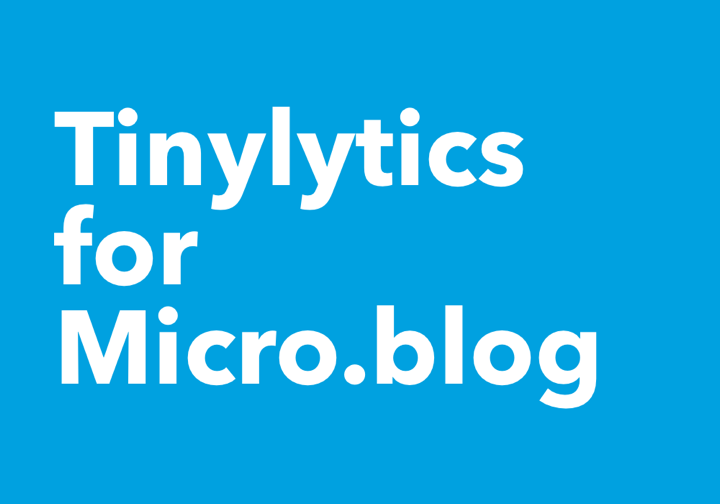
It took a minute to wrap up, but I’m happy to announce that my Tinylytics for Micro.blog plugin has been updated to version 3.0, adding a bunch of new options to bring it to parity with Tinylytics.app features @vincent has released over the last couple of months.
Tuesday, July 11, 2023
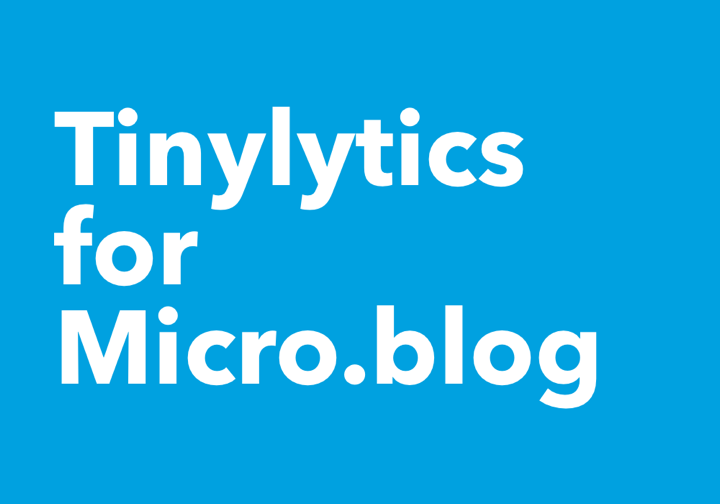
Hot on the heels of uptime monitoring on Tinylytics, I’m stoked to share that my Tinylytics for Micro.blog plug-in has been released as a 2.1 version to take advantage of it.
Saturday, July 8, 2023
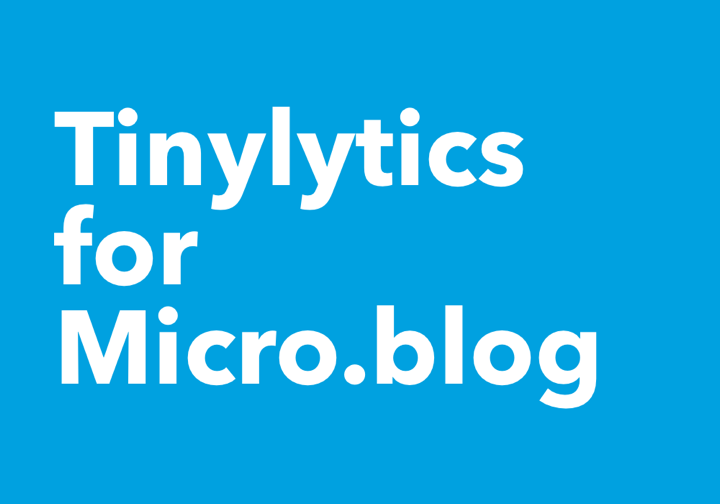
I’m happy to share that my Tinylytics for Micro.blog plug-in has been released as a 2.0 version.
Saturday, July 1, 2023
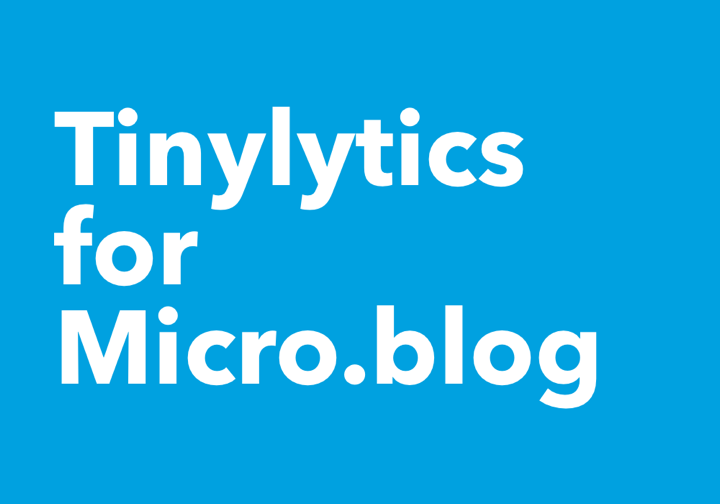
Fresh on the heels of new Tinylytics.app updates, my Tinylytics for Micro.blog plug-in has been updated to take advantage of the new Kudos feature introduced in the latest release. If you look at your installed site plug-ins, you should see an update available as 1.0.6.
Tuesday, June 27, 2023
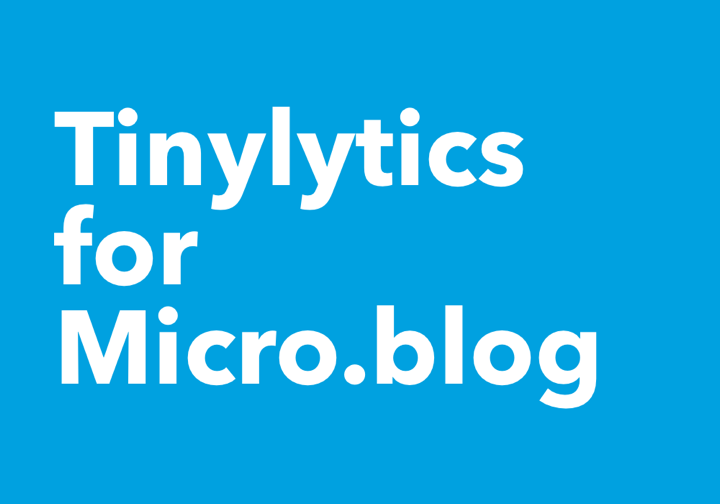
I published my very first Micro.blog plugin today: Tinylytics for Micro.blog. You can find it in the Micro.blog plugin directory.