Today is my last day in the office for almost three months. I’ve turned over all my duties to others and cleaned the junk out of my desk. In a way, it almost feels like I’m leaving to go somewhere else. It’s kind of a strange feeling.
Today is my last day in the office for almost three months. I’ve turned over all my duties to others and cleaned the junk out of my desk. In a way, it almost feels like I’m leaving to go somewhere else. It’s kind of a strange feeling.
📷 Day 26: Bridge.

I just brewed a cup of coffee without putting my mug under the filter. Nice. Clearly, I’m a little distracted today…
I’ve begun cross-posting to my original Mastodon.social account again. If you want to connect over there, give a follow. Yeah, I just couldn’t stay away from Mastodon…
📷 Day 25: Decay.

📷 Day 24: Bloom.

📷 Day 23: Fracture.

📷 Day 22: Hometown.

Robert Birming (@birming) called me out to respond to his inaugural Micro.blog Question Challenge yesterday. How could I say no to such an interesting way to share a little about myself?
📷 Day 21: Silhouette.

📷 Day 20: Gather.

Since we’re on the topic of Punk, I think I’m going to start a new band once I’m recovered. I miss playing music to a live crowd, and I have a feeling my creative priorities will have a shift over the next few months. This one is filed away for later action…
“We don’t need major platforms. We have the Web, keyboards, tools, and community. IndieWeb is Punk! Is it time to bring the Mohawks back?” - @jthingelstad
📷 Day 19: Equal.
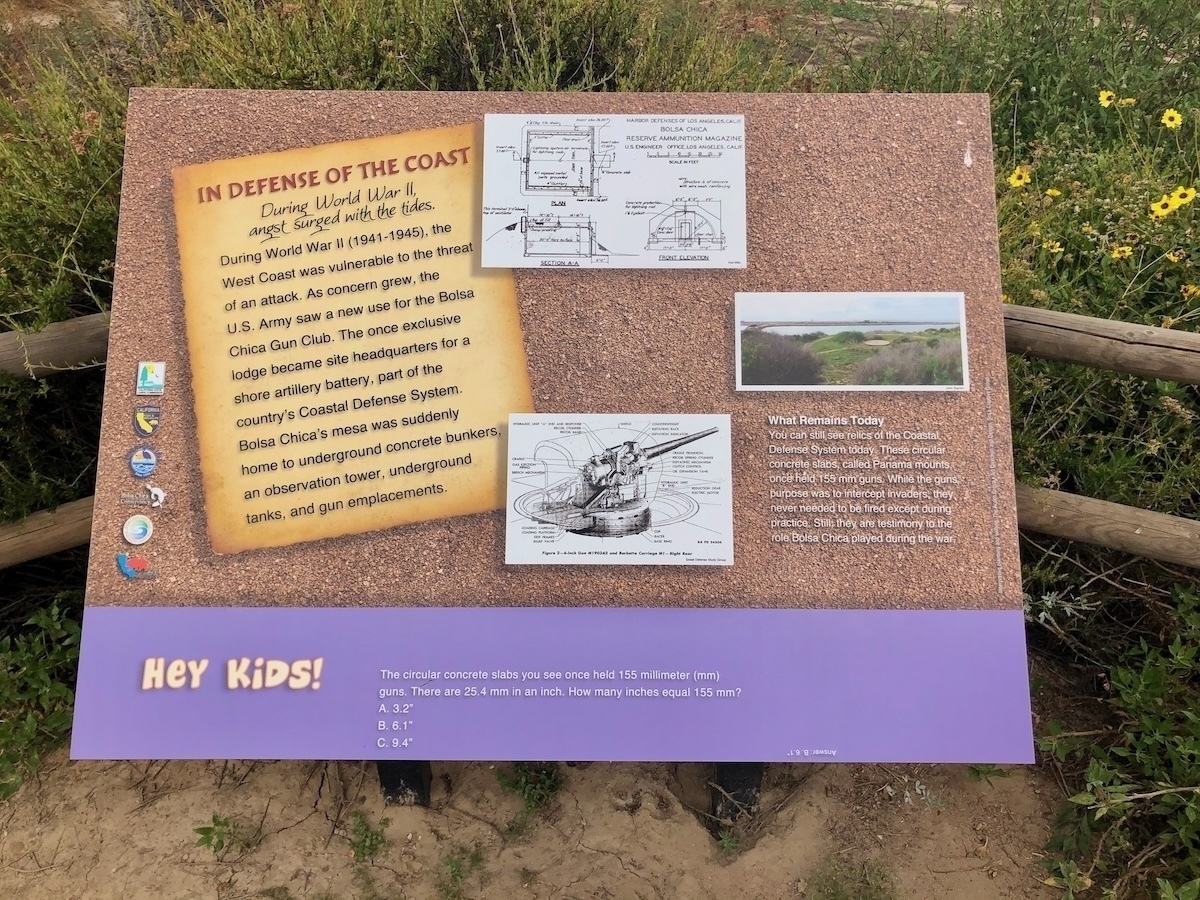
As if my recent health-related woes were not already enough… Guess what? There’s more!
Dammit! The day job has started blocking the Raycast app store and AI capabilities. I may as well go back to LaunchBar at this point. Friggen' security theater makes it so hard to get things done…
📷 Day 18: Texture.

I threw together a really simple Micro.blog plugin to automatically open external links in a new browser tab or window by adding a “_blank” target link attribute via Javascript. If you could use something like it, go install it from the plugin directory.
📷 Day 17: Warmth.

📷 Day 16: Blur.
